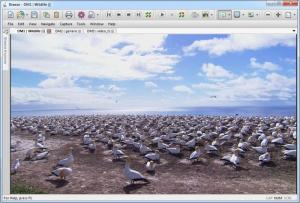Breeze
Standard Edition 5.7.2.S
Size: 11 KB
Downloads: 4389
Platform: Windows (All Versions)
Although it is possible to stream any media file to a computer, Windows does not provide anything to help you manipulate them. Third party applications are always the best solution, especially when it comes to media files. If you connect certain devices to your computer, like a webcam, video camera, TV or FM radio tunner or an audio capture device, you can use Breeze to play the media, record or convert it and perform other actions. You can load multiple media files and streams on the same interface, work with them on separate channels and more.
The software is available in Light, Standard and Professional editions. Breeze Light is the only freeware version, but it does not offer as many features as the other versions. The program can be installed in a few moments, on various Windows platforms, and it does not ask for too much disk space.
Besides loading images, videos and audio files, you can also load streams from various media sources. A series of options located on a toolbar can be used to play the loaded media, regardless of its source, capture and record it and more. Additional options can be found on a tabbed settings panel. You can select different channels, specify output paths and make other configurations for individual functions, like reading or saving streams, capturing images, video playback and others.
Breeze provides many more features which you may find useful. For example, you can play media streams and navigate media sources on one or more channels. Picture in picture is another feature which you can expect to find. The software is quite flexible when it comes to configuring this feature. You can insert a picture from one of four video ports, adjust its position and size, crop it and more. A series of configurations can be made to external devices as well. For example, you can decide to work with DV camcorders, webcams or TV tuners on primary or assistant channels.
Pros
You can import multiple media streams on the same interface, record them, convert them and more. You can work with media streams on different channels, enable a picture in picture feature and make various settings to individual devices and functions.
Cons
The freeware edition has some limitations. While using Breeze, anything you stream to your computer can be captured, recorded or converted.
Breeze
Standard Edition 5.7.2.S
Download
Breeze Awards

Breeze Editor’s Review Rating
Breeze has been reviewed by Frederick Barton on 19 Feb 2013. Based on the user interface, features and complexity, Findmysoft has rated Breeze 5 out of 5 stars, naming it Essential